https://developer.apple.com/documentation/combine/just/combinelatest(_:)
combineLatest(_:) | Apple Developer Documentation
Subscribes to an additional publisher and publishes a tuple upon receiving output from either publisher.
developer.apple.com
✅ combineLatest(_:)란?
combineLatest는 두 개 이상의 Publisher가 내보내는 최신 값을 묶어서 하나로 전달해주는 Combine의 연산자야.
🧠 개념 먼저 이해해보기
let publisherA = Just("🍎")
let publisherB = Just("🍌")
publisherA.combineLatest(publisherB)
→ 결과는: ("🍎", "🍌")
즉, A와 B 각각의 최신 값을 묶어서 한 번에 보내줌
⏱ 중요한 동작 원칙
combineLatest는 두 Publisher 모두 값이 한 번 이상 방출되어야 동작
예를 들어:
- A만 값이 방출되고 B는 아직 안 했으면 → 아무 일도 안 일어남 ❌
- A와 B 둘 다 값을 방출하면 → 그때부터 결과가 출력됨 ✅
🧩 왜 쓸까?
MVVM에서 ViewModel에서 여러 개의 데이터를 받아야 할 때 아주 유용함
private func bindViewModel() {
Publishers.CombineLatest(
categoriesViewModel.$emojiCategories,
eateriesViewModel.$eateries
)
.receive(on: DispatchQueue.main)
.sink { [weak self] _, _ in
self?.reloadData()
}
.store(in: &cancellables)
}
→ emojiCategories, eateries 중 하나라도 바뀌면 최신 상태로 묶어서 처리 가능!
🔍 명시적 타입 방식 VS 체이닝 방식
✅ 1. Publishers.CombineLatest(...) (명시적 타입 사용)
Publishers.CombineLatest(
categoriesViewModel.$emojiCategories,
eateriesViewModel.$eateries
)
.receive(on: DispatchQueue.main)
.sink { [weak self] _, _ in
self?.reloadData()
}
.store(in: &cancellables)
✅ 2. .combineLatest(...) (체이닝 방식)
categoriesViewModel.$emojiCategories
.combineLatest(eateriesViewModel.$eateries)
.sink { emojiCategories, eateries in
print("카테고리: \(emojiCategories.count), 음식점: \(eateries.count)")
}
.store(in: &cancellables)
위의 두 방식의 차이는 체이닝 방식의 가독성이 좀 더 자연스럽다는 점이 있지만, 확장성 면에서는 명시적 타입을 사용하는게 유리함
따라서 Publisher가 2개만 다룰 경우에는 체이닝 방식이 좀 더 유리하나, 3개 이상을 다루는 경우에는 명시적 타입을 사용하는 부분이 유리함 다만, Publisher를 조합한 뒤 .map, .filter 등 추가 조작이 필요할 때는 체이닝 방식이 유리
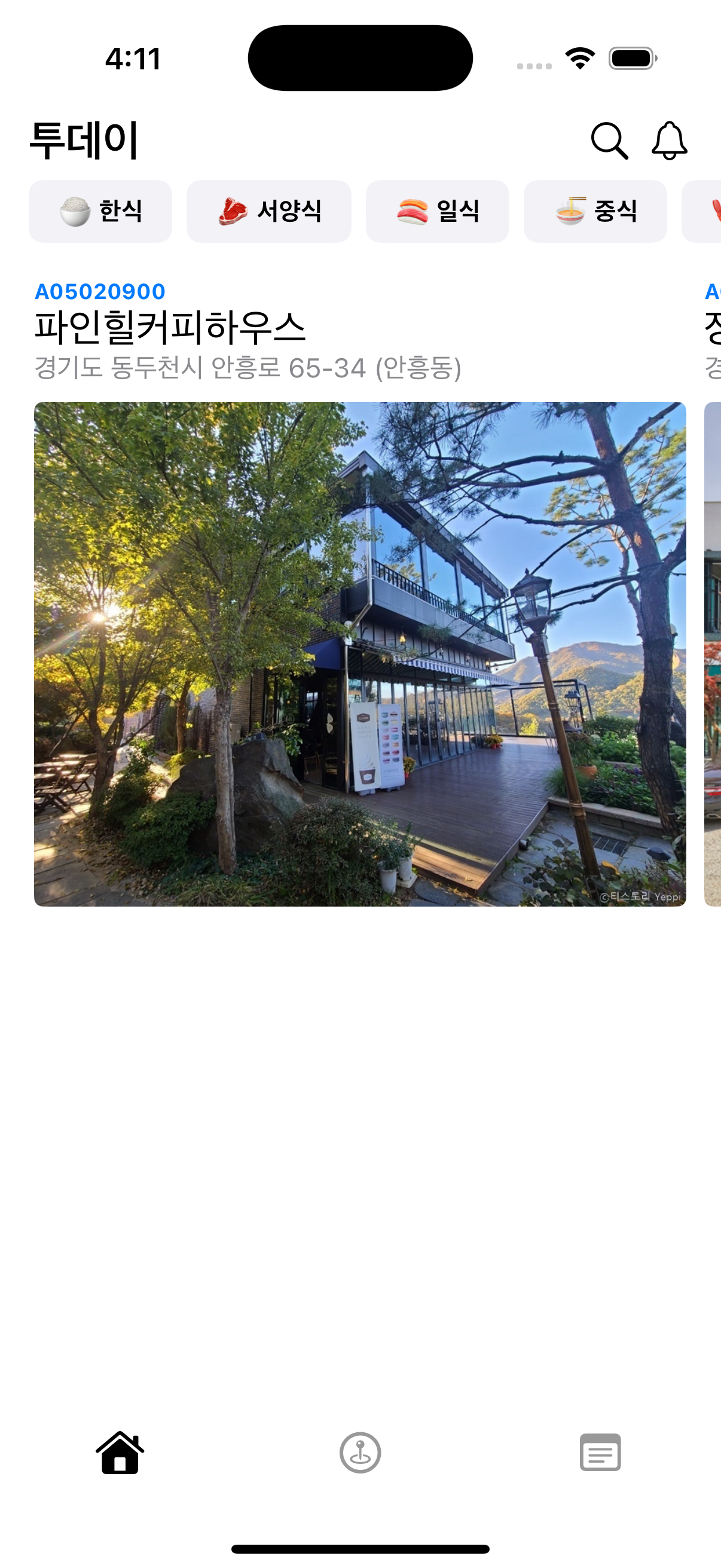
'Project > HiddenGem' 카테고리의 다른 글
| 🤷 컬렉션뷰에 페이징 기능 추가 (스크롤하면 새 데이터 불러와 컬렉션뷰로 보여주기) (0) | 2025.05.22 |
|---|---|
| 🔨 화면 UI을 동시에 나오게 해서 사용자 친화적으로 해보기 (0) | 2025.05.19 |
| 🤔 고차함수를 통해 외부에서 받아온 데이터에 문구를 추가하는 방법 (1) | 2025.05.15 |
| 🤔 MVVM 패턴에서 앱 실행 시 자동으로 데이터 가져오는 함수를 꼭 viewDidLoad()에서 호출해야 하나? (0) | 2025.05.14 |
| 🔨 API 호출 함수 손 보기 (에러 처리 과정 적용) (0) | 2025.04.25 |



