구현 화면
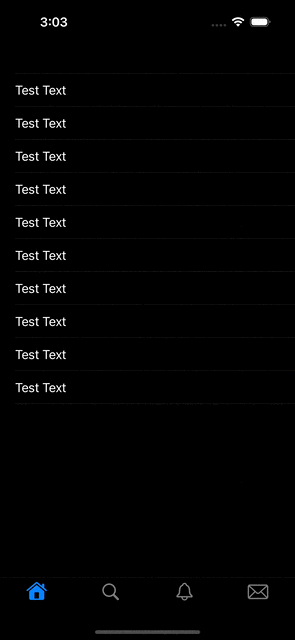
구현 순서
- 메인 스토리보드 삭제 (코드 구현 목적)
- MainTabBarViewController 생성
- HomeViewController 내에 TableView 생성
SceneDelegate.swift 코드 구현
- 코드 구현으로 앱 실행 시 나오는 초기화면 구현
import UIKit
class SceneDelegate: UIResponder, UIWindowSceneDelegate {
var window: UIWindow?
func scene(_ scene: UIScene, willConnectTo session: UISceneSession, options connectionOptions: UIScene.ConnectionOptions) {
guard let windowScene = (scene as? UIWindowScene) else { return }
window = UIWindow(frame: windowScene.coordinateSpace.bounds)
window?.windowScene = windowScene
window?.rootViewController = MainTabBarViewController()
window?.makeKeyAndVisible()
}
...
MainTabBarViewController.swift 코드 구현
import UIKit
class MainTabBarViewController: UITabBarController {
override func viewDidLoad() {
super.viewDidLoad()
view.backgroundColor = .systemBackground
setupTabBar()
let homeVC = UINavigationController(rootViewController: HomeViewController())
let searchVC = UINavigationController(rootViewController: SearchViewController())
let notificationVC = UINavigationController(rootViewController: NotificationViewController())
let directMessageVC = UINavigationController(rootViewController: DirectMessageViewController())
homeVC.tabBarItem.image = UIImage(systemName: "house")
homeVC.tabBarItem.selectedImage = UIImage(systemName: "house.fill")
searchVC.tabBarItem.image = UIImage(systemName: "magnifyingglass")
notificationVC.tabBarItem.image = UIImage(systemName: "bell")
notificationVC.tabBarItem.selectedImage = UIImage(systemName: "bell.fill")
directMessageVC.tabBarItem.image = UIImage(systemName: "envelope")
directMessageVC.tabBarItem.selectedImage = UIImage(systemName: "envelope.fill")
setViewControllers([homeVC, searchVC, notificationVC, directMessageVC], animated: true)
}
// 탭바에 배경색을 정하기 위한 함수
func setupTabBar() {
let appearance = UITabBarAppearance()
let tabBar = UITabBar()
appearance.configureWithOpaqueBackground()
appearance.backgroundColor = .systemBackground
tabBar.standardAppearance = appearance;
UITabBar.appearance().scrollEdgeAppearance = appearance
}
}
HomeViewController.swift 코드 구현
import UIKit
class HomeViewController: UIViewController {
private let timelineTableView: UITableView = {
let tableView = UITableView()
tableView.register(UITableViewCell.self, forCellReuseIdentifier: "cell")
return tableView
}()
override func viewDidLoad() {
super.viewDidLoad()
view.addSubview(timelineTableView)
timelineTableView.delegate = self
timelineTableView.dataSource = self
}
override func viewDidLayoutSubviews() {
super.viewDidLayoutSubviews()
timelineTableView.frame = view.bounds
}
}
extension HomeViewController: UITableViewDelegate, UITableViewDataSource {
func tableView(_ tableView: UITableView, numberOfRowsInSection section: Int) -> Int {
return 10
}
func tableView(_ tableView: UITableView, cellForRowAt indexPath: IndexPath) -> UITableViewCell {
let cell = tableView.dequeueReusableCell(withIdentifier: "cell", for: indexPath)
cell.textLabel?.text = "Test Text"
return cell
}
}
TIL
- 어떤 문제가 있었는지
- TabBar의 배경색과 메인 화면의 배경색과 동일해서 구분이 안됨
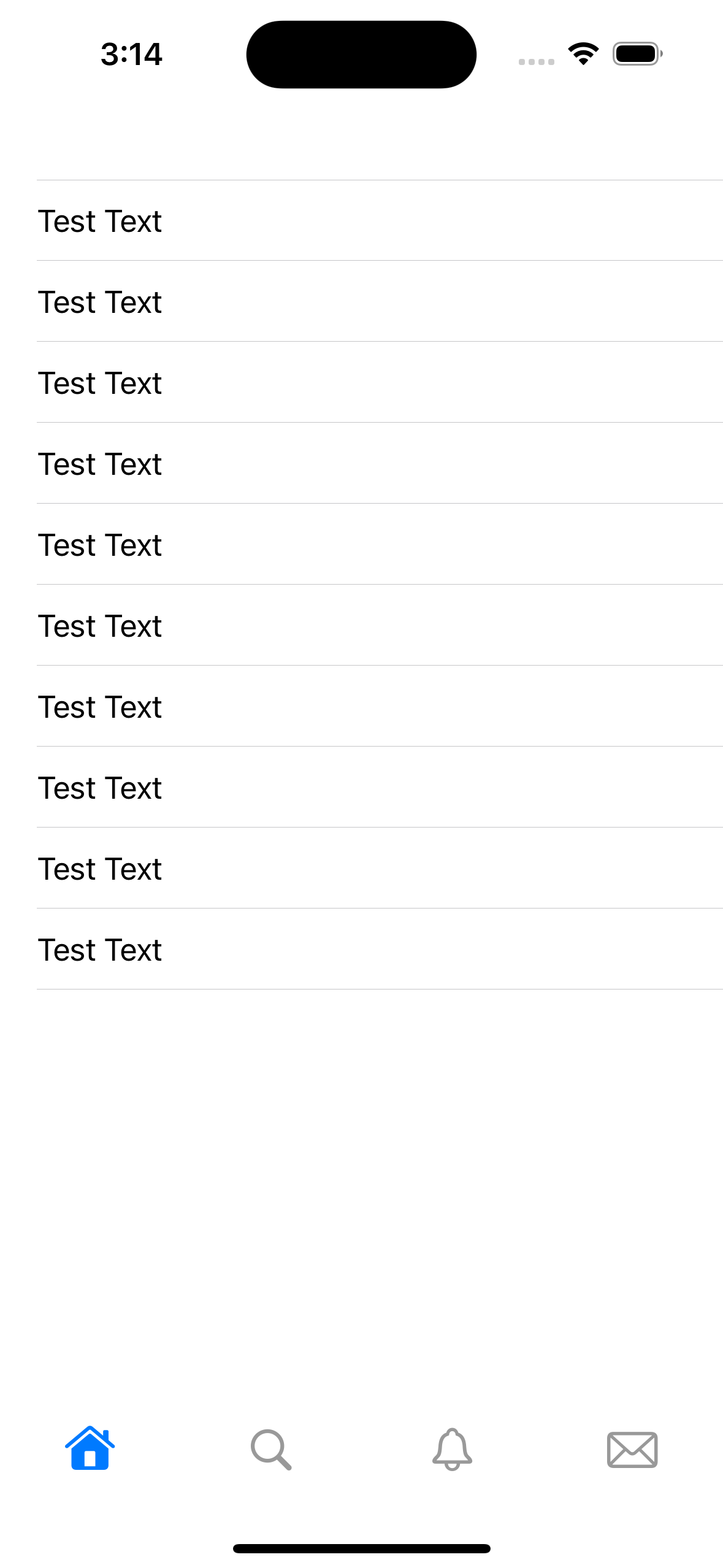
- 어떻게 해결했는지
- UITabBarAppearance()로 선언
// 탭바에 배경색을 정하기 위한 함수
func setupTabBar() {
let appearance = UITabBarAppearance()
let tabBar = UITabBar()
appearance.configureWithOpaqueBackground()
appearance.backgroundColor = .systemBackground
tabBar.standardAppearance = appearance;
UITabBar.appearance().scrollEdgeAppearance = appearance
}
https://youtu.be/lGDCGja79L8?si=WTZFc3mx0ulLvzay
'Clone App > Twitter' 카테고리의 다른 글
| [Twitter Clone] Add Indicator button in profile view (0) | 2024.05.27 |
|---|---|
| [Twitter Clone] Continue implementing the profile view (0) | 2024.05.27 |
| [Twitter Clone] Add logo, Design ProfileView (0) | 2024.05.26 |
| [Twitter Clone] Add tweet actions (0) | 2024.05.24 |
| [Twitter Clone] Add a custom cell (0) | 2024.05.24 |



