728x90
SMALL
서치바를 눌렀을 때 mapSearchView의 높이를 올려서 키보드가 서치바를 가리지 않도록 하려면, 서치바가 활성화될 때 mapSearchView의 높이를 변경하는 코드를 추가하면 됩니다. 또한, 키보드가 나타날 때 높이를 조정해주는 것이 필요합니다. 아래 방법으로 수정할 수 있습니다:
1. searchBarTextDidBeginEditing에서 높이 조정
서치바가 눌렸을 때 mapSearchView의 높이를 조정합니다. 이 코드는 이미 구현된 부분에 추가합니다.
func searchBarTextDidBeginEditing(_ searchBar: UISearchBar) {
// SearchBar가 활성화되면 높이를 400으로 변경
UIView.animate(withDuration: 0.3) {
self.mapSearchView.mapSearchViewHeightConstraint.constant = 400
self.view.layoutIfNeeded()
}
}
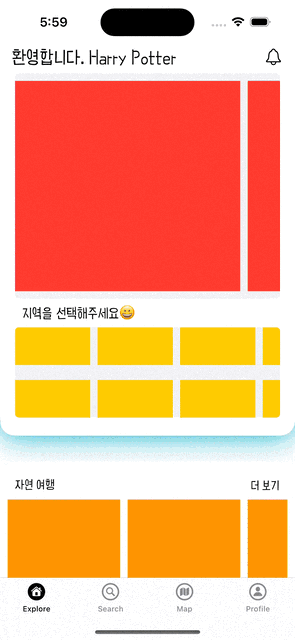
2. 키보드가 나타날 때 높이 조정
키보드가 올라올 때 높이를 조정하고, 사라질 때 다시 원래 높이로 조정하는 방식도 함께 처리할 수 있습니다. 이를 위해 NotificationCenter를 이용해 키보드가 나타나는 시점에 높이를 변경하는 것이 좋습니다.
override func viewWillAppear(_ animated: Bool) {
super.viewWillAppear(animated)
// 키보드가 나타날 때와 사라질 때 노티피케이션 등록
NotificationCenter.default.addObserver(self, selector: #selector(keyboardWillShow), name: UIResponder.keyboardWillShowNotification, object: nil)
NotificationCenter.default.addObserver(self, selector: #selector(keyboardWillHide), name: UIResponder.keyboardWillHideNotification, object: nil)
}
override func viewWillDisappear(_ animated: Bool) {
super.viewWillDisappear(animated)
// 노티피케이션 해제
NotificationCenter.default.removeObserver(self, name: UIResponder.keyboardWillShowNotification, object: nil)
NotificationCenter.default.removeObserver(self, name: UIResponder.keyboardWillHideNotification, object: nil)
}
@objc func keyboardWillShow(notification: NSNotification) {
if let keyboardSize = notification.userInfo?[UIResponder.keyboardFrameEndUserInfoKey] as? NSValue {
let keyboardHeight = keyboardSize.cgRectValue.height
UIView.animate(withDuration: 0.3) {
self.mapSearchView.mapSearchViewHeightConstraint.constant = keyboardHeight + 50 // 키보드 위로 여유 공간 추가
self.view.layoutIfNeeded()
}
}
}
@objc func keyboardWillHide(notification: NSNotification) {
// 키보드가 사라지면 원래 높이로 돌아옴
UIView.animate(withDuration: 0.3) {
self.mapSearchView.mapSearchViewHeightConstraint.constant = 200 // 초기 높이로 조정
self.view.layoutIfNeeded()
}
}728x90
LIST
'UIKIT' 카테고리의 다른 글
| StackView에는 그림자 효과를 넣을 수 없다? (0) | 2024.10.14 |
|---|---|
| MVC 패턴을 위배하지 않고, 서로 다른 View의 오토레이아웃 설정방법 (0) | 2024.10.11 |
| 왜 서치바 heightAnchor 의 값을 변경했는데.. 왜 높이 조절 안됨? (3) | 2024.10.11 |
| UISheetPresentationController.... TabBarController를 가린다... (0) | 2024.10.10 |
| navigationController?.navigationBar.titleTextAttributes (1) | 2024.10.09 |



